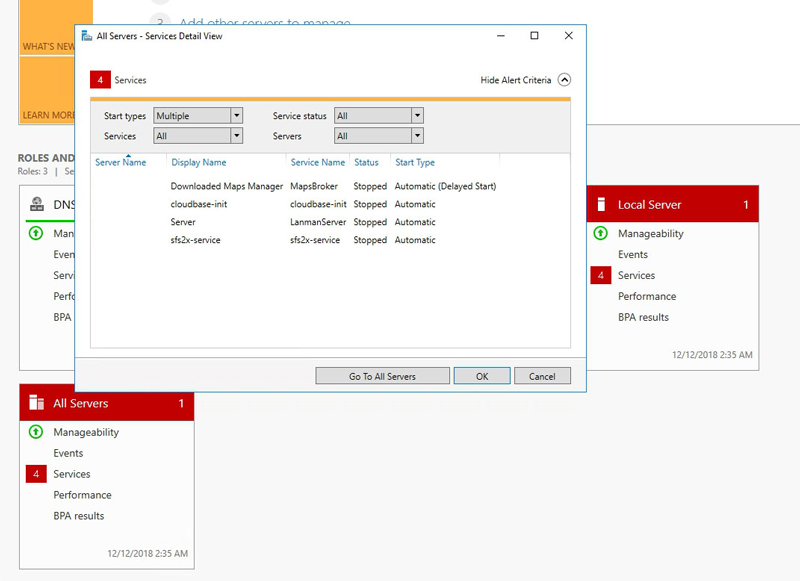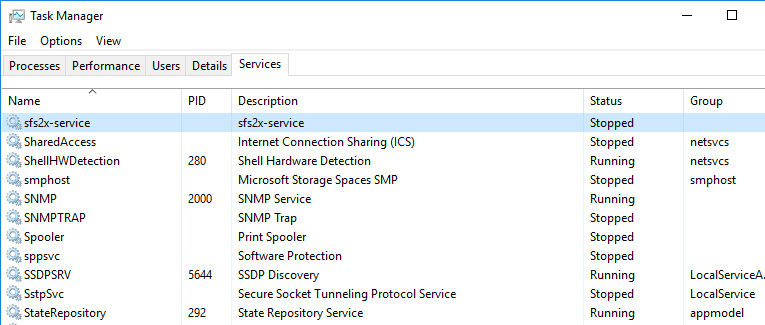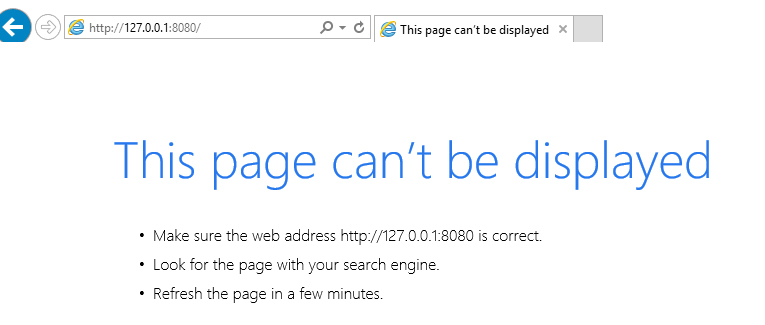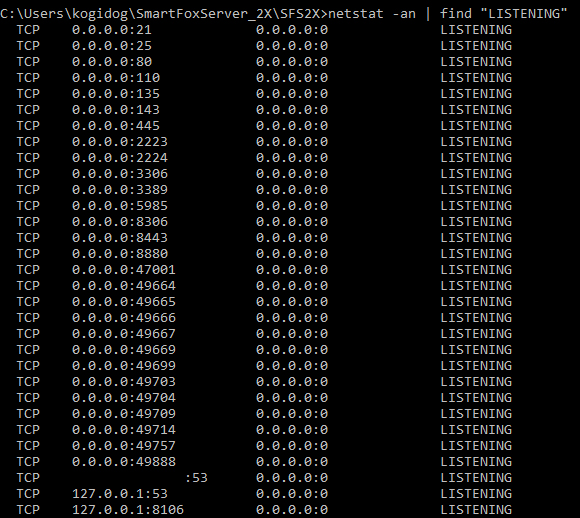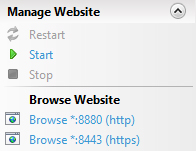I bought GoDaddy's windows VPS to start sfs,but it doesn’t work normally.
Code: Select all
==========================================
LICENSE DETAILS
------------------------------------------
Type : Community Edition
Max users : 100
==========================================
11 Dec 2018 | 21:20:59,135 | INFO | main | entities.managers.SFSBannedUserStorage | | BanUserStorage initialized
11 Dec 2018 | 21:20:59,166 | INFO | main | entities.managers.SFSBannedUserManager | | BanUser data loaded: 0 records.
11 Dec 2018 | 21:20:59,213 | INFO | main | smartfoxserver.v2.SmartFoxServer | | Protocol Type is: BINARY
11 Dec 2018 | 21:20:59,213 | INFO | main | v2.config.DefaultConfigLoader | | Loading: zones\BasicExamples.zone.xml
11 Dec 2018 | 21:20:59,322 | INFO | main | entities.managers.SFSZoneManager | |
::::::::::::::::::::::::::::::::::::::::::::::::::::::::::::::::::::::::::::::
>> Zone: BasicExamples
::::::::::::::::::::::::::::::::::::::::::::::::::::::::::::::::::::::::::::::
11 Dec 2018 | 21:20:59,385 | INFO | main | entities.managers.SFSRoomManager | | Room created: { Zone: BasicExamples }, [ Room: The Lobby, Id: 0, Group: default, isGame: false ], type = SFSRoom
11 Dec 2018 | 21:20:59,400 | INFO | main | entities.managers.SFSRoomManager | | Room created: { Zone: --=={{{ AdminZone }}}==-- }, [ Room: AdminRoom, Id: 1, Group: default, isGame: false ], type = SFSRoom
11 Dec 2018 | 21:20:59,510 | INFO | main | v2.core.AdminToolService | | AdminTool Service started
11 Dec 2018 | 21:20:59,791 | INFO | SFSWorker:Sys:1 | smartfoxserver.v2.SmartFoxServer | | Listening Sockets: { 0.0.0.0:9933, (Tcp) } { 127.0.0.1:9933, (Udp) }
11 Dec 2018 | 21:20:59,791 | INFO | SFSWorker:Sys:1 | smartfoxserver.v2.SmartFoxServer | |
_____ _____ _____ ___ __ __
| __| __| __| |_ | | |
|__ | __|__ | | _|- -|
|_____|__| |_____| |___|__|__|
_____ _____ _____ ____ __ __
| __ | __| _ | \| | |
| -| __| | | |_ _|
|__|__|_____|__|__|____/ |_|
[ 2.13.4 ]
11 Dec 2018 | 21:20:59,791 | INFO | SFSWorker:Sys:1 | smartfoxserver.v2.SmartFoxServer | | SmartFoxServer 2X (2.13.4) READY!
11 Dec 2018 | 21:21:04,187 | INFO | main | bluebox.v3.SessionFilter | | BlueBox-2X Service (3.3.0) READY.
11 Dec 2018 | 21:21:08,922 | INFO | Thread-0 | entities.managers.SFSZoneManager | | BuddyList saveAll...
11 Dec 2018 | 21:21:08,926 | WARN | SFS2X ShutdownHook | v2.core.SFSShutdownHook | | SFS2X is shutting down. The process may take a few seconds...
11 Dec 2018 | 21:21:09,023 | INFO | Thread-1 | entities.managers.SFSBannedUserManager | | BanUser data saved.As the server has Plesk so i try to change 8443 port of SFS2X/lib/jetty/start.d/http.ini (similar situation like this viewtopic.php?t=19638)
I have tried the above solution but still doesn't work too.Please help me.
Code: Select all
#
# Initialize module https
#
--module=https
## HTTPS Configuration
# HTTP port to listen on
jetty.https.port=8484
# HTTPS idle timeout in milliseconds
jetty.https.timeout=30000