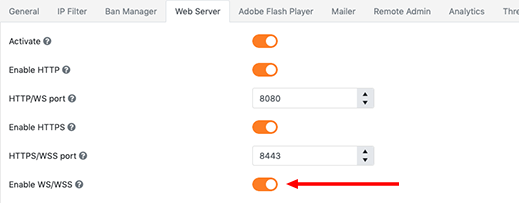I worked with the SFS Pro and after a few years I am back and ready for SFS2X with HTML5!
Current problem after installing SFS2X on a puclic server is:
"Was not able to bind socket: { 5.blabla.blabla.185:10024, (Tcp) }, Was not able to bind socket: { 5.blabla.blabla.185:9933, (Udp) }"
I can't access the administrator tool (form is loading but no connection after clicking "Connect")
In socketAddresses of the config.xml I have:
<socket address="5.blabla.blabla.185" port="10024" type="TCP"/>
<socket address="5.blabla.blabla.185" port="9933" type="UDP"/>
But I also tried the default values seperately, together, and 192.168.142.2, which my server administrator mentioned when I let him make sure that the port 9933 is working:
TRAFFIC FROM ANY à Service Port 9933 TCP/ UDP à 5.blabla.blabla.185 à Change destination to 192.168.142.2 à And service to Port 9933 TCP / UDP
TRAFFIC FROM ANY à Service Port 10024 TCP/ UDP à 5.blabla.blabla.185 à Change destination to 192.168.142.2 à And service to Port 10024 TCP / UDP
I tried to set 192.168.142.2 in the config.xml and it's interesting the boot.log says:
...Added bound tcp socket --> 192.168.142.2:10024
...Added bound udp socket --> 192.168.142.2:9933
But I couldn't connect to the server via admin tool as well.
Do you have any idea how to set it up right? My server administrator checked the ports several times if they are open.